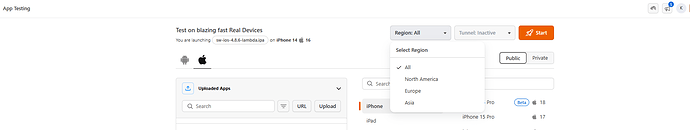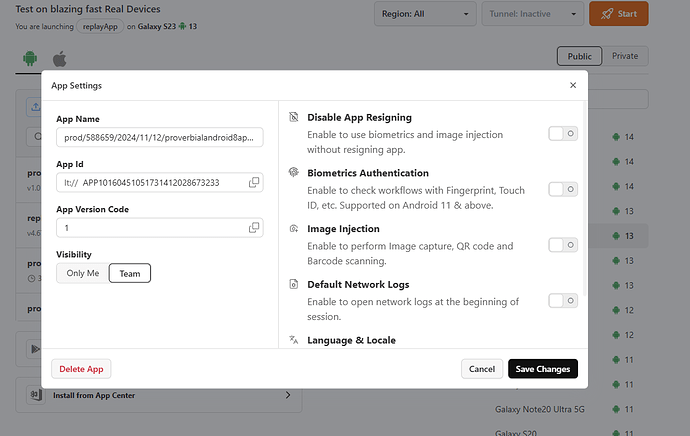Whenever I open network logs, the app is getting re-installed. I have to again wait for the app installation process. Can you help here?
Hi Dipen Soni,
This is a normal behavior since when you open network logs, a patched apk gets installed to capture the network logs.
Whenever I try launching the app on a ‘real device’ then I select the network logs, it trys re-installing then the device just freezes… Is there a way I can make it so the network logs are defaulted to enabled when I launch the app from the app testing area? Or with a query parameter? This is quite a source of frustration from my perspective.
Hi @george.mccarter ,
After enabling network logs, the apps are reinstalled to generate network logs, during which the network-patched application is installed on the real device (replacing the previous version). Also, sometimes devices freeze due to latency. Please use the nearest region before starting any session, as it gives you the devices from that region only and it helps in reducing latency.
Additionally, you can enable default network logs for the application by opening the settings toggle of the app before starting the session and enabling the ‘Default Network Logs’ toggle.