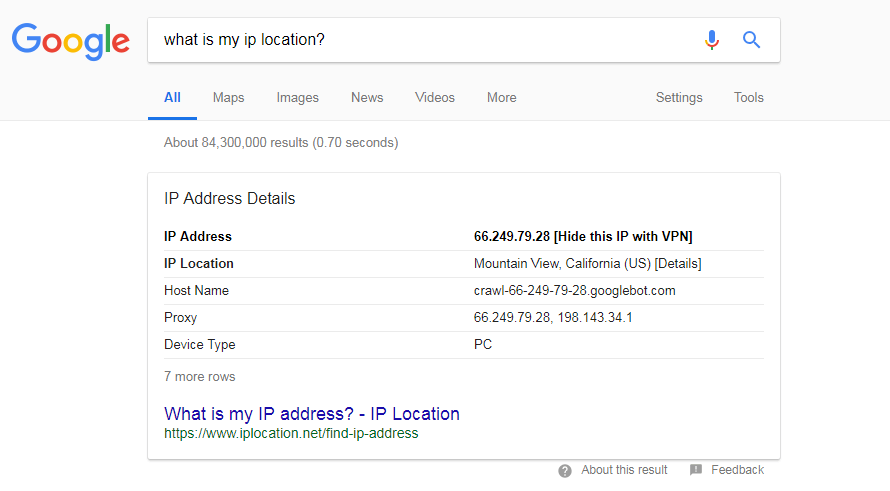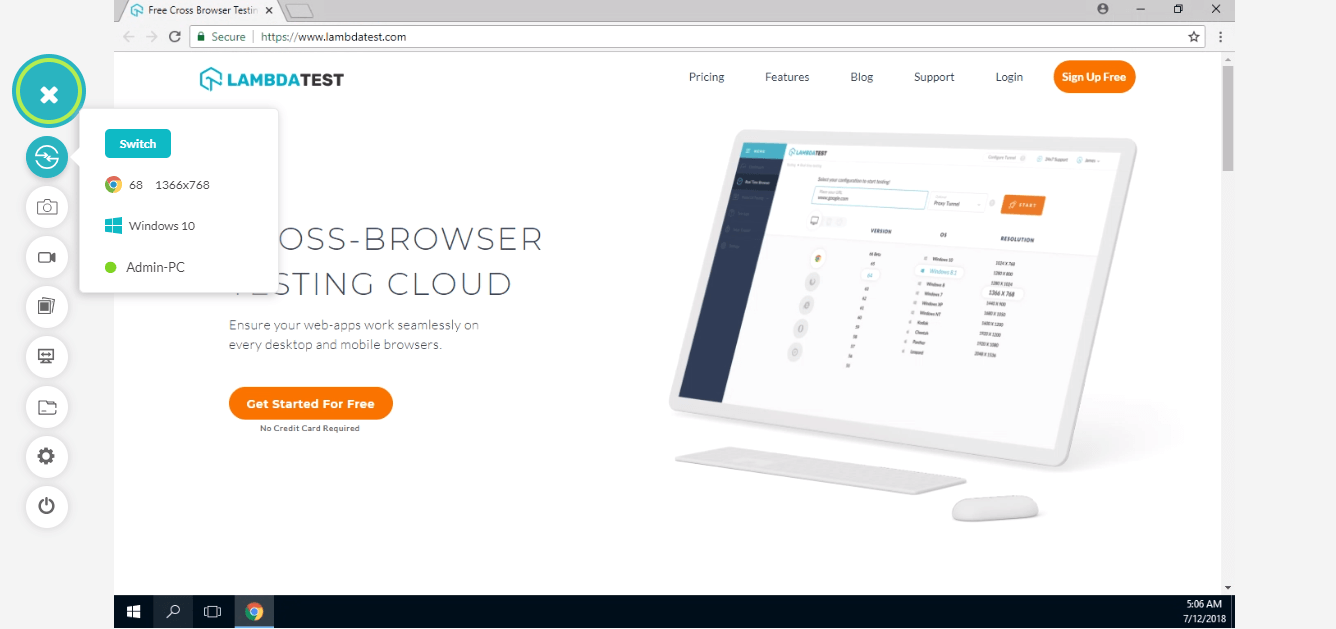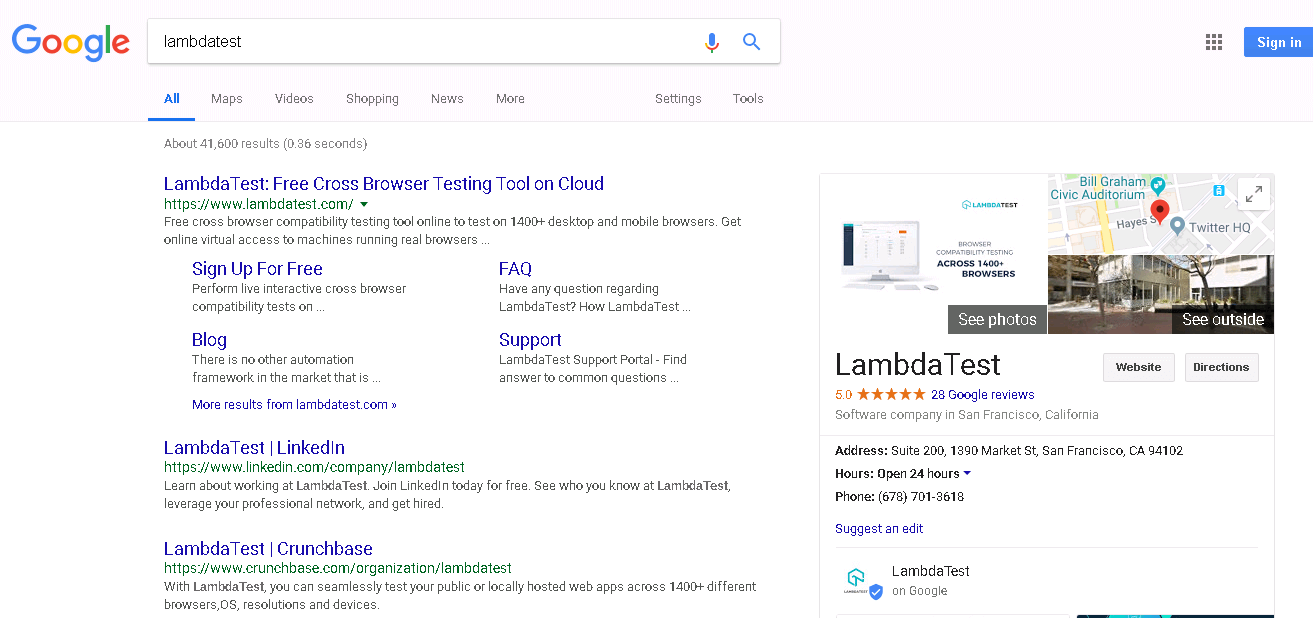Can anyone please tell me about some tools or method to do Geo location based testing.
Testing From Different Locations Using a VPN
Now, if you want to test your pages on different locations, all you need to do is install a VPN solution, change your location to the desired location in the VPN solution, and start testing on your browser. All traffic will be routed via VPN and your system browser’s apparent feel would be as if it’s in another country. The challenge comes when you have to perform cross-browser testing of the geolocation features of your web pages.
Lambda Tunnel + VPN = Cross-Browser Testing From a Different Location
Lambda Tunnel creates a secure shell protocol based connecting tunnel between your system and LambdaTest servers. In other words, Lambda Tunnel allows you to connect your local machine to LambdaTest cloud platform and test on LambdaTest browsers. This feature is used mainly for testing locally hosted or privately hosted web pages and web apps. The important point to note here is that once you have connected Lambda Tunnel, all pages that you open in LambdaTest platform are routed through your local system’s internet. So, if your location is set to California via VPN, then pages you open on the LambdaTest platform would show as if they are being opened from a California location.
Let me explain it in a simpler way.
There is a VPN connected to your local machine, so your local machine is using some distant location as per your desire. Say, your local machine is on California’s IP after being connected to a VPN. Now, you want to perform cross-browser testing of your website on different combinations of Chrome using California’s IP. All you need is to connect Lambda Tunnel with your machine and access your website on the desired chrome combination. And, woohoo! You’re now viewing your website from California. Simple?
So, let’s just set this up step-by-step.
- Create an account on LambdaTest. The major plus is, it’s free of cost.
- Install a VPN on your local machine. You can install any Chrome extension if you’re using Chrome, like SetUpVPN, DotVPN, Colorful Galaxy or another VPN service.
- Create an account and start the VPN.
- Once you start the VPN, type “what is my IP location” in the new tab. You’ll get to know the IP location along with your IP address.
-
Nest, log into your LambdaTest account and connect the SSH tunnel using the following documentation on connecting a localhost tunnel.
-
After connecting the localhost tunnel, just launch your desired browser. I have launched lambdatest.com on Chrome 68, Windows 10 by selecting tunnel while launching.
-
As you can see in the screenshot below, lambdatest.com is accessed from California on Chrome 68, Windows 10.
- To make sure of this, you can also check the IP address and the IP location inside the VM using the same text.
This way, you can test your website from different geographic locations.
Cross-browser testing a website from different locations is as important as performing cross-browser testing itself. This will help you prevent unexpected user issues worldwide by solving them beforehand.
Happy testing!