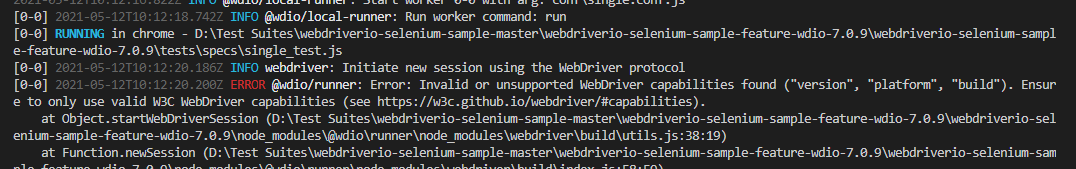Hello Lambdatest,
I am using WebdriverIO version 7.5.2 and facing an issue with using the google chrome options to upload an extension on to the lambda remote grid machines.
Every time I use the chrome options capability, it gives me this error:
I am not able to use the extension in my tests because of this. Any help would be appreciated!
1 Like
Hi Darran,
When working on Wdio 7+ version there might be cases while using a capability with an array such as ‘goog:chromeOptions’ to upload extensions.
To bypass that you just have to declare the respective capabilities in the alwaysMatch:{} capabilities object as shown below:
capabilities: [
{
alwaysMatch : { // object to be added for wdio 7 and above
browserName: "chrome",
version: "88.0",
platform : "Windows 10",
build: "Wdio 7+ Sample ",
"goog:chromeOptions": {
extensions: [
require('fs').readFileSync('extension.crx').toString('base64')
]
}
}
}
After making these changes your tests should work fine and the extensions would be uploaded on the machines as well.
1 Like