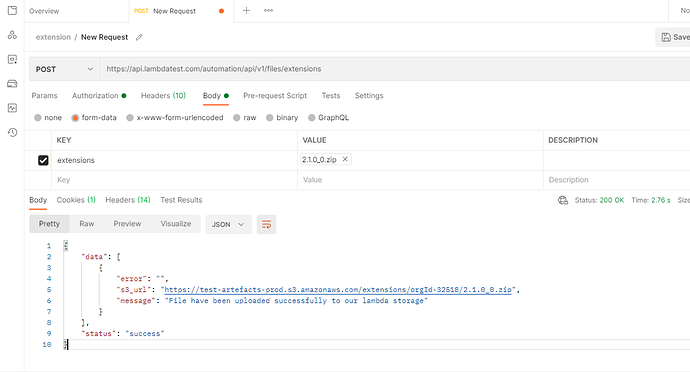I am trying to upload an extension for my automation tests, it throws me the following error :
ERROR] SetupBeforeEveryTestInXML(tests.online.ccm.dashboard.LoginLogoutTest) Time elapsed: 48.811 s <<< FAILURE!
org.openqa.selenium.WebDriverException:
Unable to parse remote response:
413 Request Entity Too Large
413 Request Entity Too Large
nginx/1.10.3 (Ubuntu)
How can I upload the extension in this case ?
1 Like
Hi Darran,
This error usually occurs when you are trying to upload an extension which is larger than 5 MB in size and the selenium API does not allow that much payload.
For that we have the lambda storage with which you can upload the extension and use it in your automation tests.
To upload the extension.zip file on to the lambda storage, you can use the extensions API we have :
I am using postman to upload the zip file as shown below :
URL: https://api.lambdatest.com/automation/api/v1/files/extensions
Authorization: Basic Auth (LambdaTest Credentials)
Body: form-data
{ key: extensions value: file.zip }
Note: You have to upload the original extension zip file instead of the crx file.. Attaching a sample LT extension for your reference.
Extension: 2.1.0_0.zip - Google Drive
Once you have uploaded the Zip file, you’ll get the s3_url as shown in the image above which can be used in the respective capability.
String[] extention = {"https://test-artefacts-prod.s3.amazonaws.com/extensions/orgId-32518/2.1.0_0.zip"};
capabilities.setCapability("loadExtension", extention);
1 Like