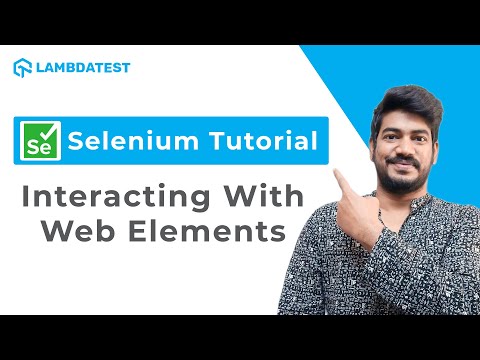Want to learn how to write a test script in Selenium? This video is for you! Here you will learn how to write your first test script in Selenium using Java by interacting with different web elements.
In this Selenium testing tutorial, Koushik Chatterjee - Content Creator at LetCode (@Koushik_chat) walks you through the process of interacting with different types of elements in Selenium like inputs and buttons to write your test script.
![]() This video talks about the following topics:point_down:t3:
This video talks about the following topics:point_down:t3:
![]() What is Selenium?
What is Selenium?
Selenium is a free (open-source) automated testing framework for validating web applications across browsers and platforms. Selenium Test Scripts can be written in a wide range of languages, including Java, C#, & Python.
![]() What is ChromeDriver in Selenium?
What is ChromeDriver in Selenium?
To perform automated browser testing on Chrome browsers, Selenium WebDriver uses the ChromeDriver, a standalone executable, to create communication between our test script & the Chrome browsers.
![]() What are Selenium Locators?
What are Selenium Locators?
Selenium locators are an essential part of any Selenium automation test script. In Selenium WebDriver, locators are used to locate HTML elements on the page.
![]() How to find and interact with web elements in selenium?
How to find and interact with web elements in selenium?
Using element references is key to interacting with a web application using Selenium. Selenium offers several built-in locator strategies to identify an element uniquely. There are five basic commands that can be executed on an element - click, SendKeys, clear, submit, and select.