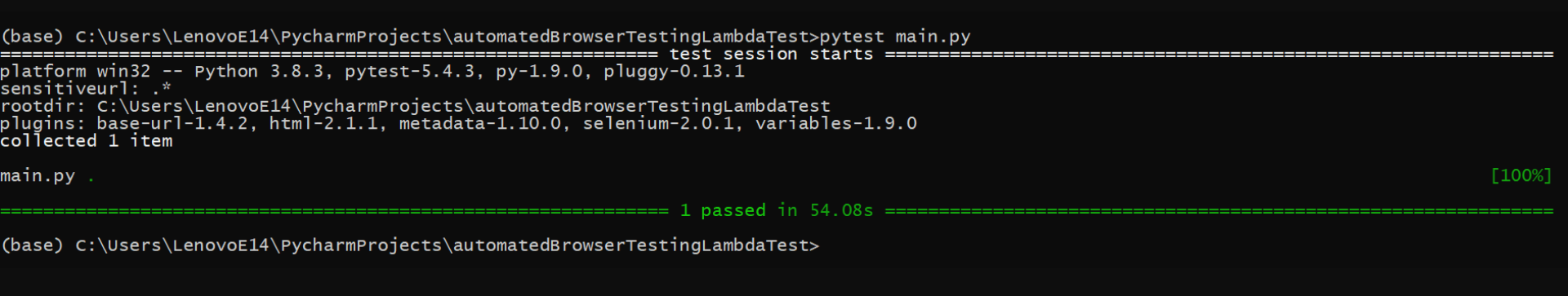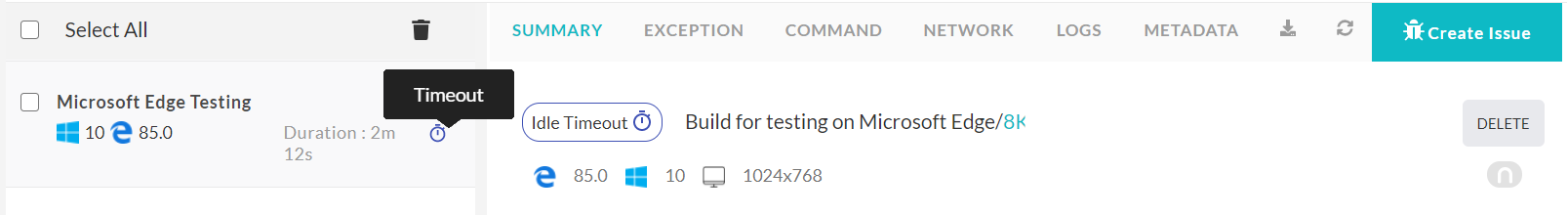I tried to run parallel test in Selenium Python using LambdaTest. My test ran successfully (as shown on my command prompt).
However, on my LambdaTest automation dashboard, it shows
1 Error occurred: Idle Timeout
Why is this happening? What am I supposed to do in this case?
Hi Tim,
The Idle Timeout error might occur only due to one of the below reasons:
- If the LambdaTest Selenium grid detects inactivity for 90 seconds
- Due to network latency,
- Or due to improper declaration of the driver.quit()
Now since you said the test ran successfully (as seen from the command prompt screenshot attached), this might have occurred to you due to the 3rd reason, followed by 1st. It means that the driver.quit() might not have declared properly, causing the session to be active and idle for more than 90 seconds.
Here’s what you can do:
- Check if there is any typo in the driver.quit() method call
- Try declaring the driver.quit() in the teardown method of your script
- If you have used driver.close(), replace it with driver.quit(), as driver.close() will close the current browser instance but not the session.
Hope this helps.
If your problem still persists, try referring to our support doc on Timeouts, or you may also contact us.
Hope this helps. Happy testing! 
1 Like
Thanks @rishabhps
This helped. I had used driver.close() instead of driver.quit()
Upon rectifying, the test ran like a charm
1 Like