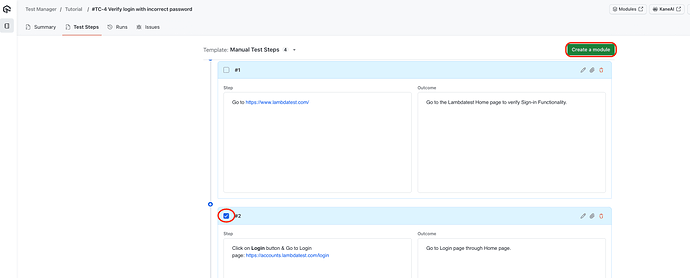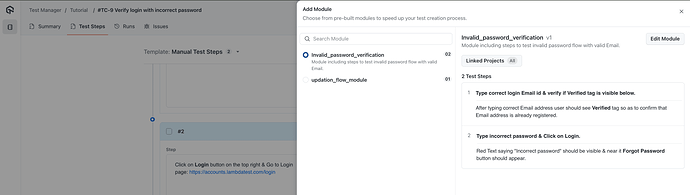Create or Duplicate Modules
You can now create modules in Test Manager by adding a description and at least one test step. Need a similar one? Just duplicate an existing module and tweak it as needed. While modules can be updated or duplicated anytime, they can’t be deleted, so nothing is lost.
Changes to a module are versioned automatically, and you can always view past versions, compare them, or roll back if needed.
Import Existing Modules
You can import modules in Test Manager to reuse existing modules. Simply click the module icon in Test Manager and select a module linked to your project. Only relevant modules will appear. Once imported into a test case, you can freely edit or remove them.
Any edits will create a new version, but your current test steps will continue using the old version until you decide to sync, giving you time to review before updating.