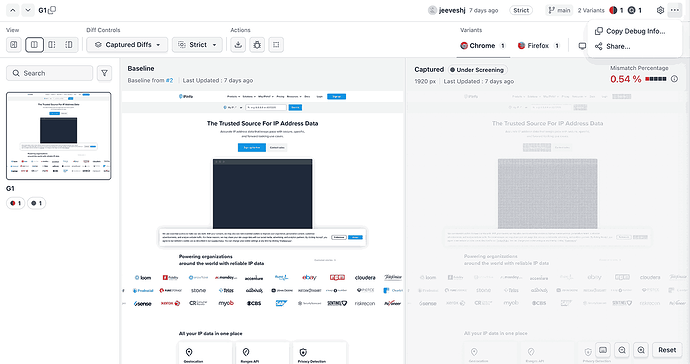Run Visual Tests on Figma Mobile Designs with SmartUI CLI
You can now test Figma mobile designs with SmartUI CLI. This feature allows you to compare your designs directly with native app implementations on real iOS and Android devices, making the design-to-development handoff smoother. It extends visual testing capabilities beyond web and helps ensure your mobile apps match the original designs.
Share SmartUI Test Builds and Screenshots Publicly
Now you can publicly share your SmartUI projects, builds and screenshots with team members and external stakeholders. Choose to share full builds or individual screenshots for more focused feedback, reducing delays and speeding up review cycles.
Use Dynamic Git Strategies in SmartUI
The SmartUI CLI now supports dynamic Git strategies to streamline visual testing across branches. These enhancements help teams manage baselines and comparisons more efficiently throughout the development lifecycle.
Key Features:
- Smart Branch Comparison: Keeps visual history separate for each branch, ensuring relevant and accurate comparisons.
- Branch-Level Merge: Allows visual changes to be managed independently across branches.
- Build-Level Merge: Compares each new build with the last approved one on the same branch.
- Dynamic Baseline Merge: Automatically updates baselines as your UI evolves, providing clear, contextual feedback without manual updates.