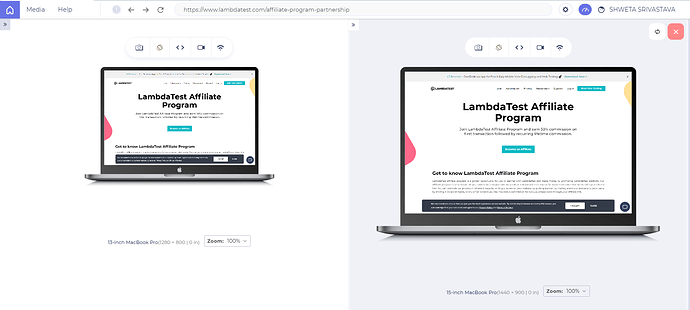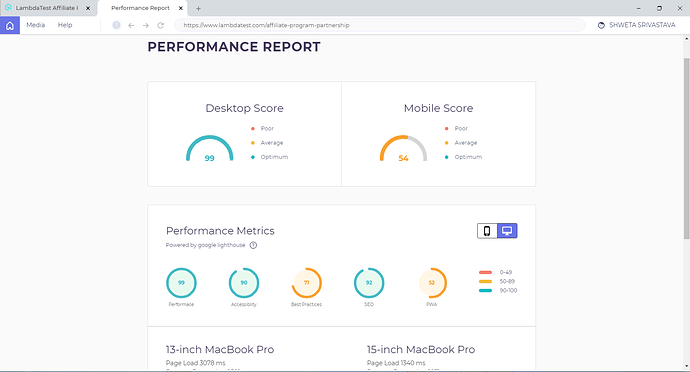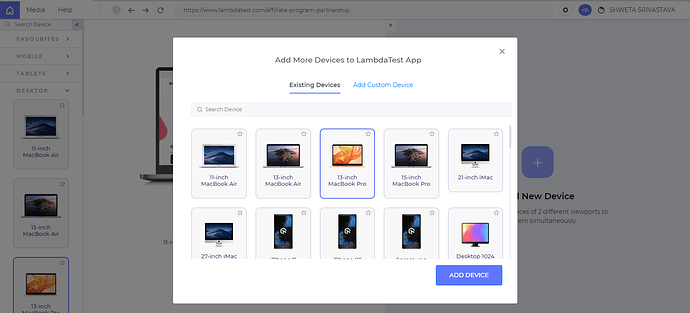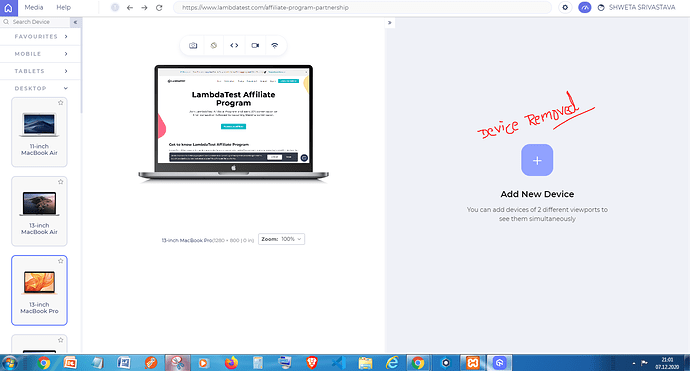We have recently added few shortcuts (hot Keys) in LT Brower App to make your interactive Responsive Testing more efficient and time-saving.
New Shortcuts for Windows Users: ![]()
1… [ for expand and collapse sidebar
2…ALT+P we have integrated Lighthouse with LT Browser to get the performance report in the next tab for performance report
3…CTRL+SHIFT+R to replace/add the right device
4…CTRL+SHIFT+D for removing the right device
Please do give it a try, you would definitely love it ![]()
![]()
Happy Testing!