I am using Chrome 85- windows 10 with tunnel , It’s not opening for me , nothing is clickable at all. Can anybody help?
1 Like
Hey
Sure, I will help you. I am sharing the steps with the help of screenshots for quick help, you could try this and please share your feedback.
- Click on the blocked icon in the address bar and then to Manage or directly go to chrome://settings/content/flash
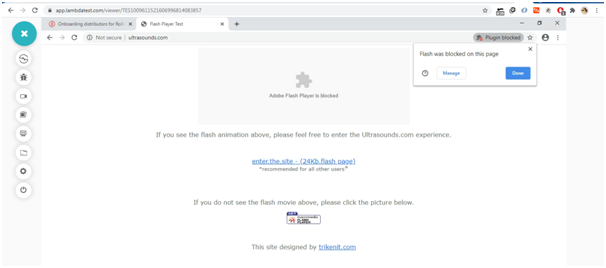
- Toggle the below button as in the screenshot
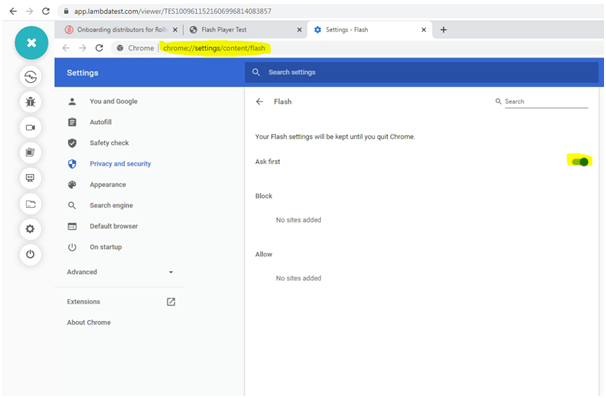
3.Now go to your website tab and refresh and click on the icon now and then Allow( in the notification)
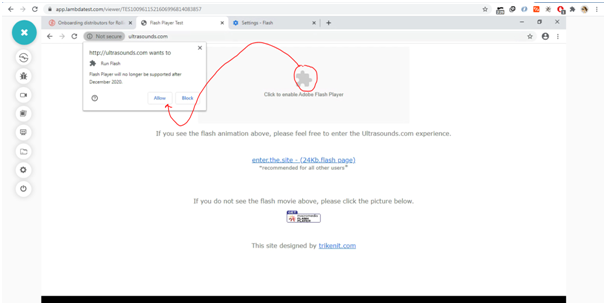
It should be open now ![]()
![]()
you could also assure Adobe Flash Player in the same session, go to chrome://components (in next tab) and check this in the list as below
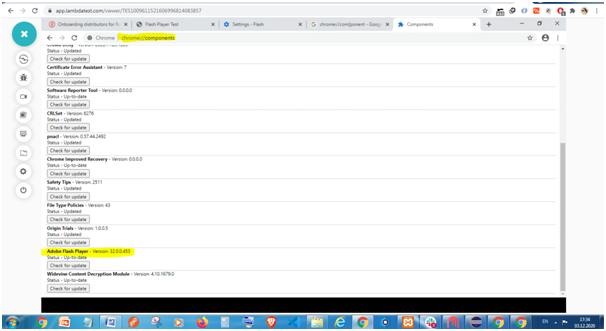
Hope this will work for you ![]()
![]()
Happy Testing! ![]()
![]()
2 Likes
thanks for the help ! it worked ![]()
2 Likes
glad to know it works ![]()
1 Like