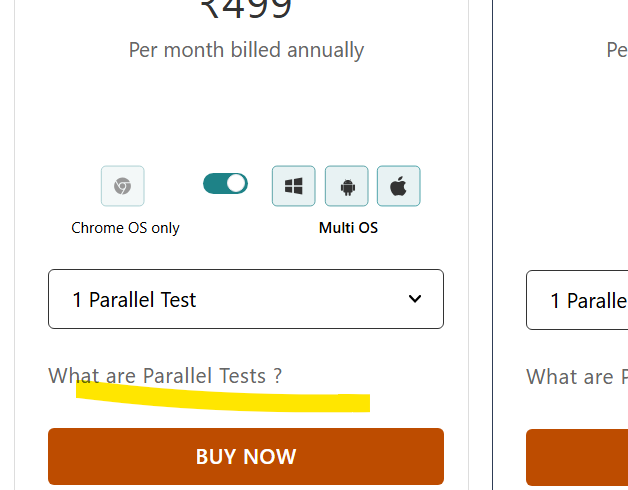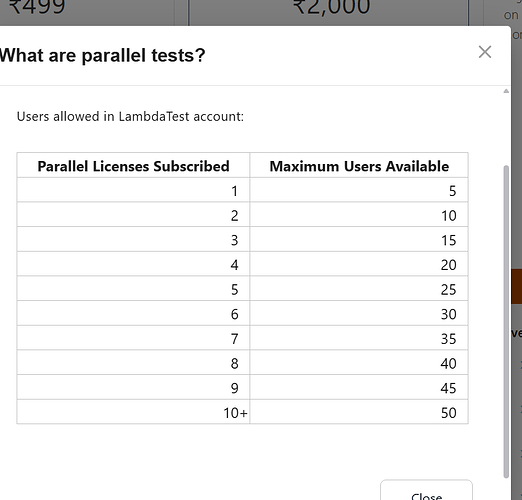May I know what is the user limit for each of the plans?
Hi Helen,
You can check the number of users that can be added under the pricing page. For example, on 1 parallel plan, you can add a maximum of 5 users and 10 users for 2 parallel and so on.
Hi! Which pricing page are you referring to on this one? The current pricing page does not show the user limit per parallel test option. I am interested to know the max number of users allowed, and if I can test for different platform site per user. Thank you!
Hi Pauline,
Now our pricing page has been changed that is the reason you are not getting that option. Pricing page link: LambdaTest Plans and Pricing | 60 Min/Month Freemium Plan
Rest to answer your query let me summarize for you basically, it depends on your plan for example you have purchased 1 parallel plan so max users you can add to your team is 5, so with each increment of parallel, you can add 5 more users.
Also on the second requirement number of users that can test the website/URL at the same time depends again on the number of parallel plans you opted for, if you have 2 parallel then 2 users can initiate a test at the same time, 3 parallel then 3 users can initiate and it goes on similarly.
Is the limit still “5 invited users / parallel”. There doesn’t seem to be any mention of this on the pricing page other than that “Enterprise” level gets Unlimited Users.
The FAQ states that “Pricing is purely based on parallel sessions. User limit is an add-on That comes along with the editions.” but doesn’t expand at all on how to add more users or what the limits are. (Also, feels a little disingenuous to say that pricing is purely based on parallel sessions, but that you also have to pay to increase your user limits…).
I have a handful of team members that need infrequent access to Lambda test, so 1 Parallel test would typically work for us, but I’m unable to invite all the members of my team.
Hi Matt,
The pricing is based on the number of parallel sessions, which ideally means the number of concurrent sessions you need for parallel execution. For each parallel you can add up to 5 users, so if its 2 parallels, then you can add up to 10 users in your organization however, only 2 users can execute the tests simultaneously.
if you click on the link, yu can see the number of users that can be added in the plan o