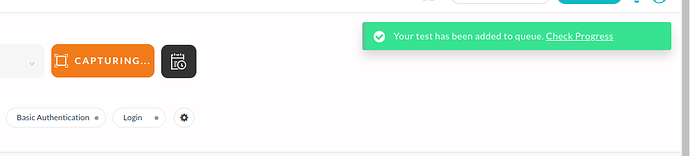F.e. if a website was migrated and one wants to make sure, that all the pages look as they are supposed to, it would be wonderful to be able to do test a list of urls without having to setup the testing process again and again.
If I add a new test while one test is running, a popup tells me, that I can’t run anything in parallel because of my plan.
Another popup tell me that the test has been added to the queue:
Unfortunately:
- the “show progress” isn’t clickable (on Chrome)
- the popup vanishes very fast, even if you hover above it
- it isn’t clear where I can find that “progress” overview
- tests don’t seem to get queued, because they never appear in the overview, even after a long time