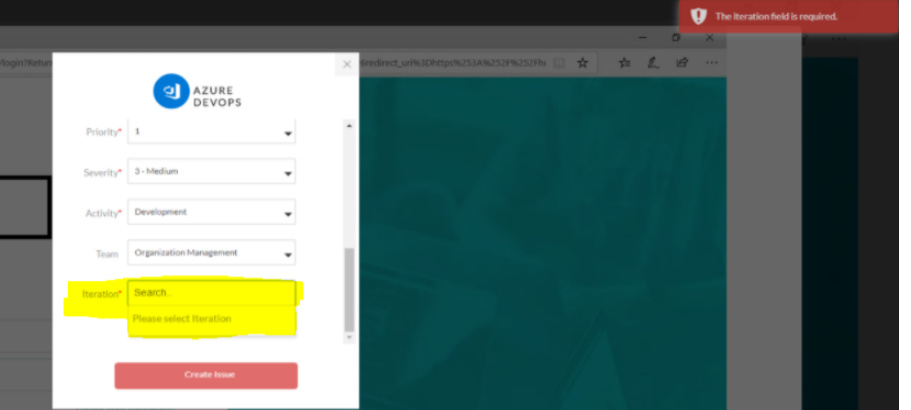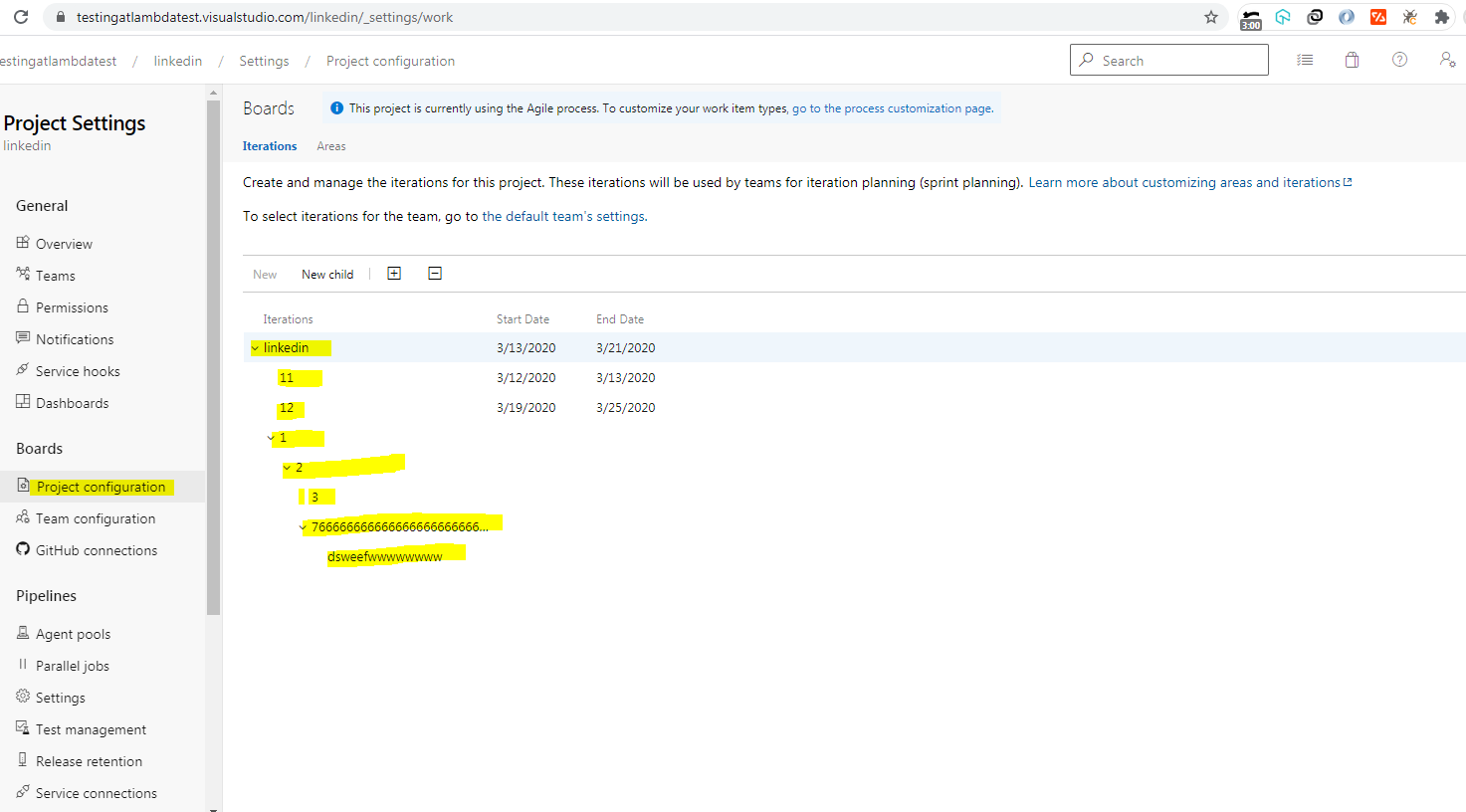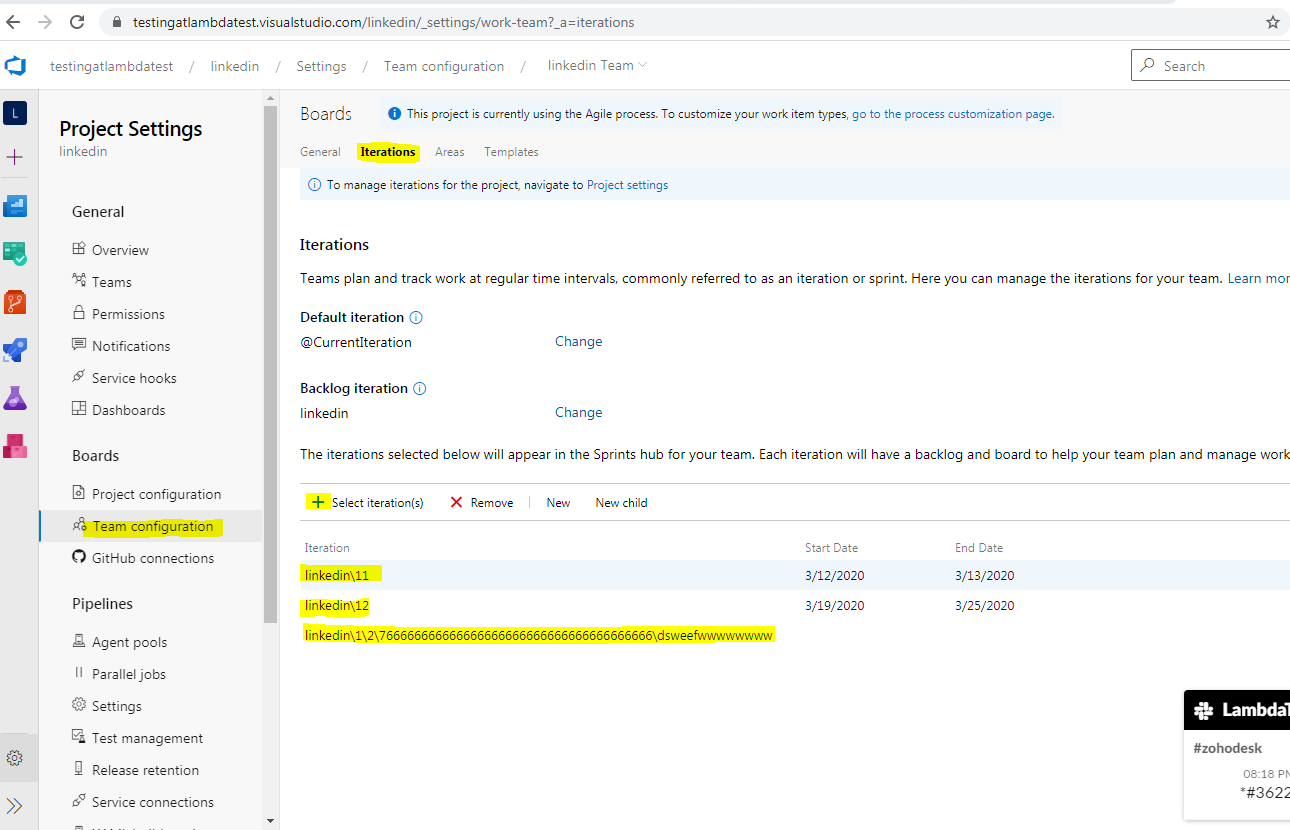I am trying to bugmark using Azure DevOps Integration, My project has a list of Iterations however can’t see it while bugmark. Blocking me in successful issue Creation. What to do here?
Hey Are you getting
I can give you a work-around , You could go to the Project–>After creating Iterations from Project Configuration as here:
,—>Go to Team Configuration —>Go to Iterations ---->Select all the Iterations here with +
→ You are all done. Now , resyn Azure DevOps Interation(from https://integrations.lambdatest.com/ ) and try to bug mark, You would able to see all the added Iterations in the Iteration Field of Specific Project.
Please do give it a try and I am sure, it will work for you.
Thanks for raising this. This will help others as well. ![]()
Happy Testing!
1 Like