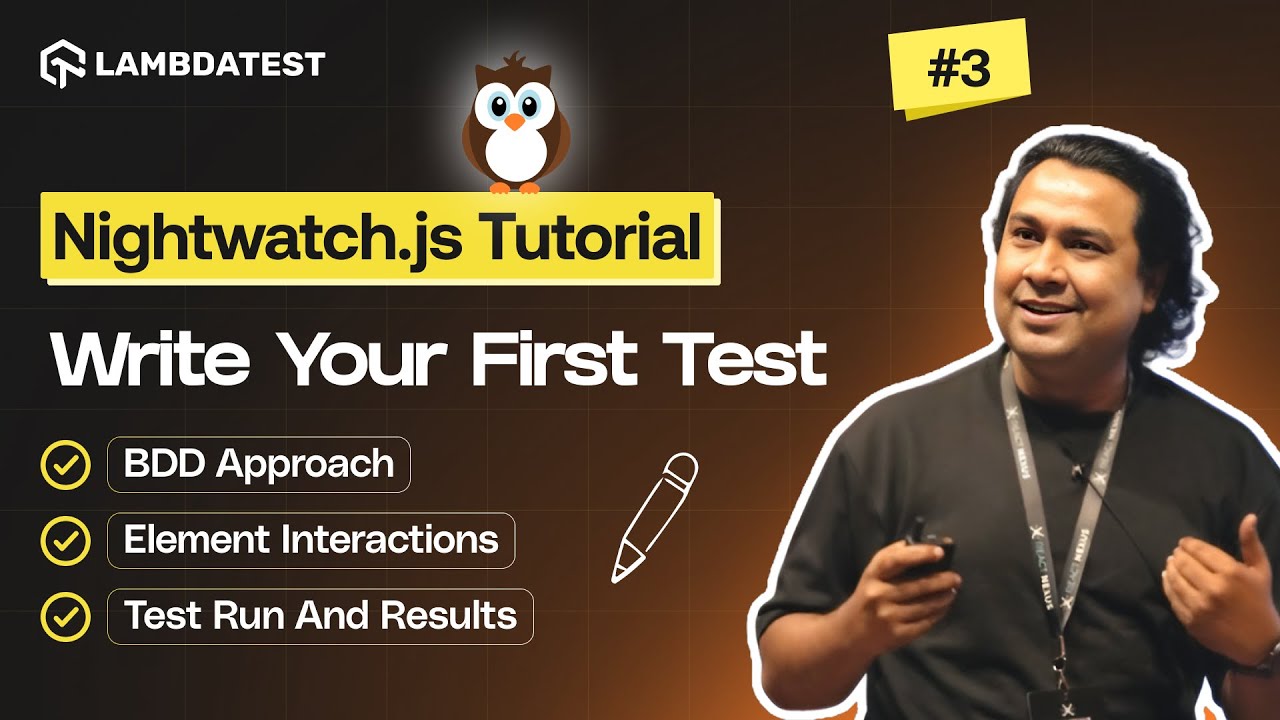New Nightwatch.js Tutorial Alert!
New Nightwatch.js Tutorial Alert! 
Learn how to write your first BDD tests with Nightwatch.js in this step-by-step session by Tapas Adhikary.
From structuring test suites to real e-commerce scenarios, this guide sets you up for solid automation skills.
 Watch the video now!
Watch the video now!
If you’re just starting with Nightwatch.js, begin by installing it via npm install nightwatch.
Then create a simple test file like googleTest.js inside a tests folder. Add a basic test, such as opening Google and checking the title. Finally, run npx nightwatch tests/googleTest.js.
That’s your first automated browser test done! 
You can think of Nightwatch as an all-in-one test runner. Once installed, set up the nightwatch.conf.js file to specify the browser (say Chrome) and environment.
A simple “search test” on Google or DuckDuckGo is great to start with. Just remember to use npx nightwatch to execute it, Nightwatch handles Selenium or WebDriver under the hood for you.
My first Nightwatch test was literally a “Hello World” for browsers, I just navigated to a page and verified the title. What helped most was using the built-in Nightwatch test generator (npx nightwatch --generate-test).
It sets up boilerplate code for you, which is perfect if you’re new to JS-based testing frameworks.
![]() New Nightwatch.js Tutorial Alert!
New Nightwatch.js Tutorial Alert! ![]()
![]() Watch the video now!
Watch the video now!