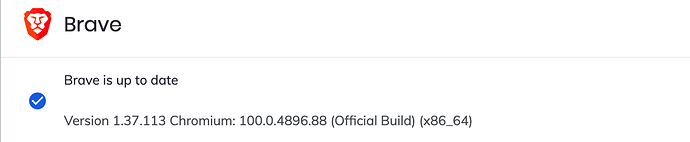What is Brave Browser?
Brave Browser is an open-source browser from Brave Software, Inc .
Is Selenium WebDriver Supports Brave Browser?
yes .and this browser is based on the Chromium project. Selenium ChromeDriver is supported by the Chromium project, Which means the Brave browser can launch using ChromeDriver.
How to launch Brave Browser ?
-
Check What is chromium version of Wrave browser is on your machine. Click Setting-> About Brave.
-
Here it is 100. So Download respective ChromeDriver from Selenium.dev
-
Set System path for ChromeDriver.exe
-
Set ChromeOption binary to Brave.exe file
ChromeOptions options = new ChromeOptions(); options.setBinary("/Applications/Brave Browser.app/Contents/MacOS/Brave Browser"); WebDriver driver = new ChromeDriver(options); driver.get("https://community.lambdatest.com/");
execute this test case, now Selenium WebDriver launch mentioned URL in Brave Browser.
Happy Testing!