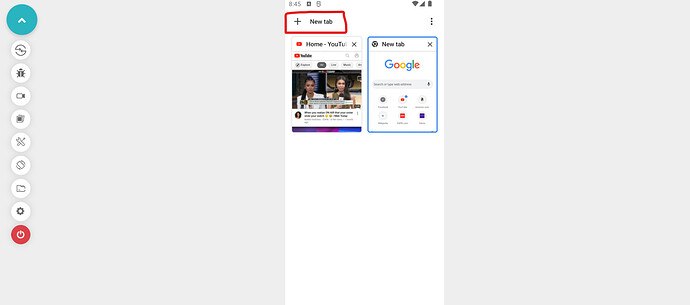In the emulator/Simulator, how can I manage or switch browser tabs?
Hi Dipen,
To handle or switch browser tabs in emulator/Simulator, the user needs to add below-mentioned code snippet to switch multiple tabs.
driver.getAllWindowHandles().then(function(handles){
for(let i=1;i<handles.length;i++){
if(handles[i]){
console.log("value of I:"+i);
console.log("vALUE of length:"+handles.length)
driver.switchTo().window(handles[i]);
console.log('reached');
//To switch back to the primary tab, use the below code snippet:
browser.switchTo().window(handles[0]);
}
}
});
Hi Dipen, So switching the browser tabs in emulator/simulator can be performed by manually as well as automation. For Manual: User can simply open new tabs by clicking on the “+” icon. Please refer the attached screenshot.
For Automation: You can use the following robot class:
Robot r = new Robot();
r.keyPress(KeyEvent.VK_CONTROL);
r.keyPress(KeyEvent.VK_T);
r.keyRelease(KeyEvent.VK_CONTROL);
r.keyRelease(KeyEvent.VK_T);
Please visit this link for more details: Handle Multiple Browser Tabs With Selenium Automation Testing | LambdaTest
Hope this helps. Happy Testing.