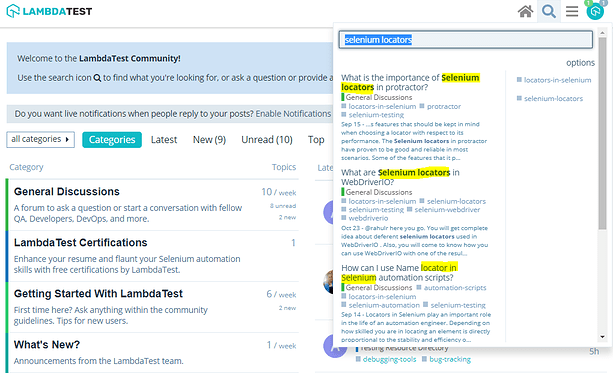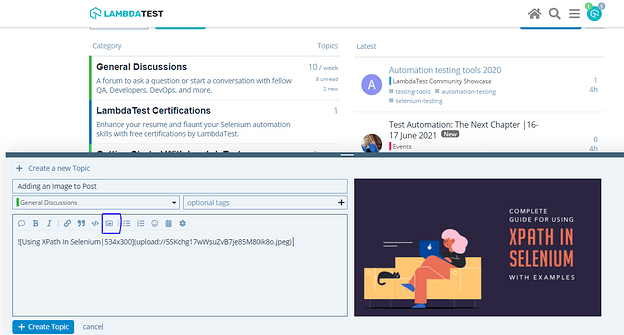Hey, there! Welcome to the LambdaTest community. We’re so stoked to have you here, and we look forward to building an incredible community with you. ![]()
Wondering how does this whole community work and what can you do here? ![]() Well, that’s a valid question, and luckily you’ve come to the right place for the answer.
Well, that’s a valid question, and luckily you’ve come to the right place for the answer. ![]()
Here’re a few things you can do to get started and find your way around. ![]()
![]()
How to get started with LambdaTest Community? 
Although this is an open community, however, if you would like to engage and connect with a post, you would need to register first. You can sign up from the community from here.
Once you create your profile on the Community you’ll be able to join the Community. In order to change or complete your profile information, navigate to the “Preferences” (accessed by clicking your name icon in the extreme right corner of the page) and make sure to include:
- A profile picture
- A little about yourself
- Your time zone and the city you live in
- Your website
- Your profile header
By completing your profile, you are more likely to receive better and quicker replies from other users.
How to engage with the Community?
So you’re probably asking yourself, what can I do here or how to engage with the community?
Well, you can do a lot of things here like:
- Ask questions
- Answer questions
- Join conversations
- React to posts
- Find answers to your questions
How to ask questions? 
We know you have some awesome questions, so feel free to ask them. Just click on the “Ask a Question” button and assign your question a category, type your question, and then give additional details/context about your question.
But before you ask any question or start a discussion thread - we recommend searching the Community first. It’s likely that your question may have been asked and answered by other users before. If you cannot find the answer you are looking for, or if the question has not been answered yet, feel free to ask the question. To search your question, simply use the Search icon on Community using some keywords related to your inquiry.
Community rules to keep in mind 
-
Please avoid plagiarism.
-
Never post any private information like your phone numbers, email address, etc., on the community. This is a public forum, and anyone can view the information.
-
Please do not share the same question in different categories, as this can result in confusion and can spoil other community users’ experience.
-
Always be respectful towards other members. Never make personal comments on other users based on their English, lack of knowledge, or any other reason.
-
Do not post advertisements for any products or services.
Happy posting! ![]()