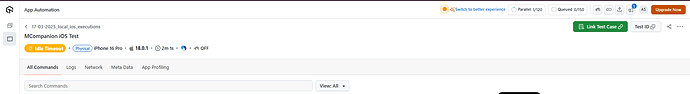How can I see the minor version of iOS in the Real device?
Hello Aaron,
You can view the minor version of iOS on real devices when you initiate a testing session. This information is typically displayed during the session launch process, providing you with the specific iOS version and its minor version details.
If you have any more questions or need additional information regarding iOS version detection on real devices, feel free to ask. We’re here to assist you with your testing needs. ![]()
Where do you actually see the minor version? I do not see it in logs or cannot access settting->General->about
Hello, I also don’t see the minor version in the logs. Could you please specify where exactly I can find the minor version?
You can view the minor version of iOS on real devices when starting a testing session. This information is typically displayed during the session launch, showing the detailed iOS version, including its minor version.
If you are performing app automation, you can enable this feature by using the below capability in your code: “minorOsVersionEnabled”: true
For manual testing, you will be able to see the iOS version, including the minor version details, once the session begins.
Please refer to the screenshot below for guidance.