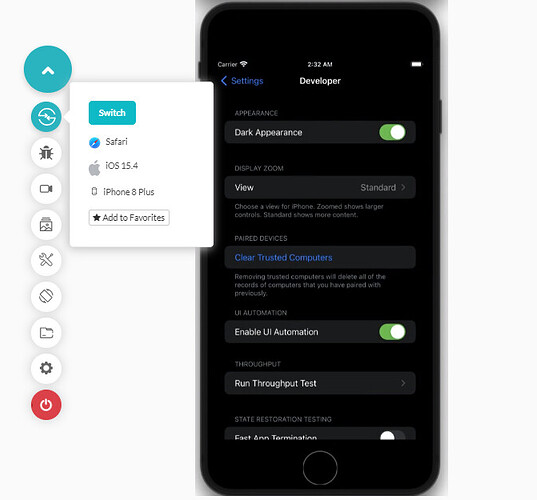How can I enable dark mode in iOS Simulators?
Hi Devan!
To enable the dark mode in iOS Simulator, navigate to Settings > Developer > Dark Appearance.
Hi,
Every time I open the settings it closes automatically, Can you please help me with changing to dark mode?
We sincerely apologize for the inconvenience. However, due to security concerns, we are unable to provide access to settings on iOS real devices.
We sincerely apologize for the inconvenience. However, due to security concerns, we are unable to provide access to settings on iOS real devices
To enable dark mode from the quick menu on iOS, you can use Control Center:
- Open Control Center
- Touch and hold the brightness bar
- Select Dark Mode