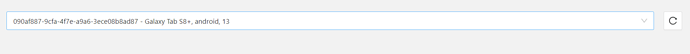How can I attach my session in Appium Inspector?
Hi Tim,
To achieve this, please follow the steps below to get the live session on Appium:
- First, you need to start a new app automation test via IDE
- As soon as the test gets started, Open Appium Inspector and select Attach to Session option
- Click on the Refresh icon, you will find the session ID of your ongoing automation test
- Click on Attach Session button at the bottom right corner.
I get the error “cannot read property ‘match’ of undefined” when I select my session and try to attach to it.
Hello Kreeher,
The issue is not reproducible at our end. Are you facing the issue with all your sessions or is it specific to any particular session?
Also, please try upgrading your Appium Inspector in case you are using an older version.