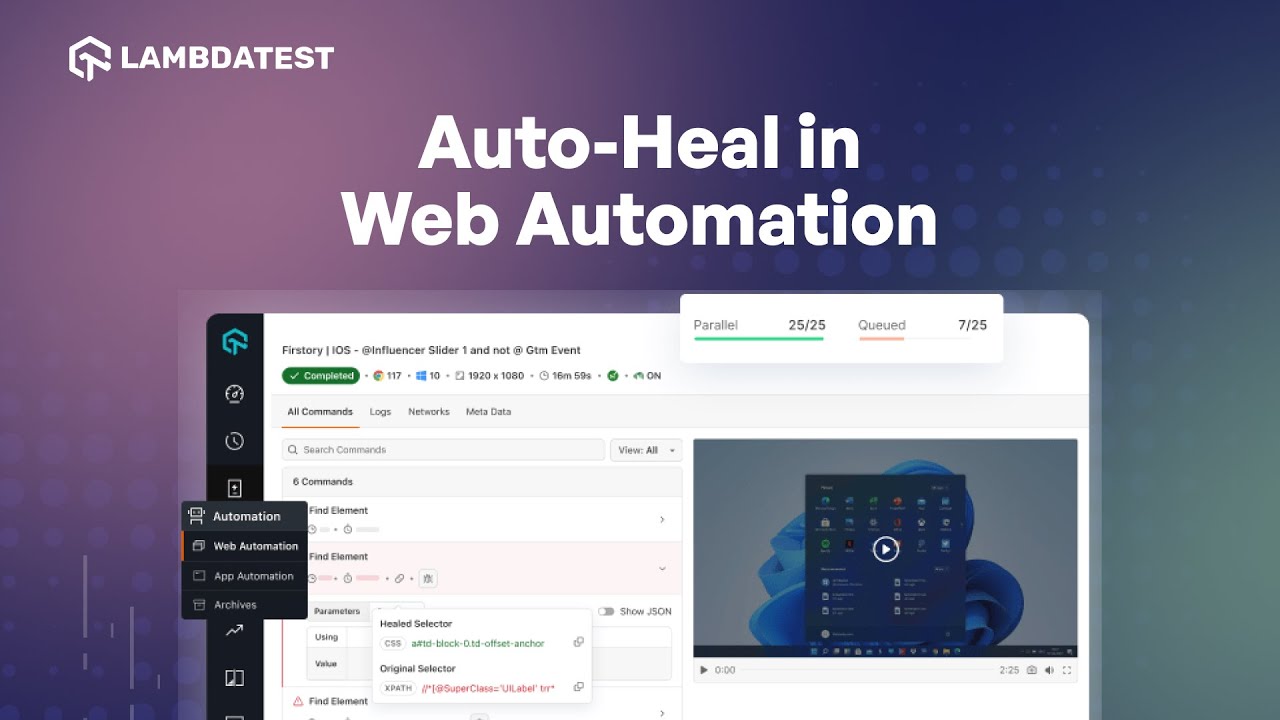Get a sneak peek into this quick demo to learn how the LambdaTest Auto Healing feature seamlessly refines the test automation process. Watch as we show you how to streamline and enhance your testing with minimal effort. Don’t miss it! ![]() testautomation lambdatest
testautomation lambdatest
I wanted to share a neat feature from LambdaTest that has been a game-changer for me: Auto Healing. This feature automatically detects and recovers from browser and device failures during test execution, which means your tests keep running smoothly even if something goes wrong.
By enabling Auto Healing, you can significantly reduce test flakiness and enhance the overall reliability of your testing process. It’s been a lifesaver for me, especially during those long test runs when the last thing you want is a browser crash derailing your progress.
If you’re interested in learning more about how this works and how to enable it, check out this detailed guide:
LambdaTest’s Auto Healing feature can also detect and recover from network and infrastructure failures. This helps ensure that your tests are not affected by intermittent network issues or infrastructure failures, improving the reliability of your test execution.
LambdaTest allows you to configure Auto Healing based on custom triggers, such as specific error messages or conditions encountered during test execution. By defining custom triggers, you can automate the recovery process for known issues, further enhancing the reliability of your tests.
By leveraging LambdaTest’s Auto Healing feature, you can enhance the reliability of your tests by automatically recovering from browser, device, network, and infrastructure failures, ensuring that your tests run smoothly and efficiently.
I’ve started using this feature recently, and it’s been a game-changer in keeping my tests running seamlessly despite any hiccups.