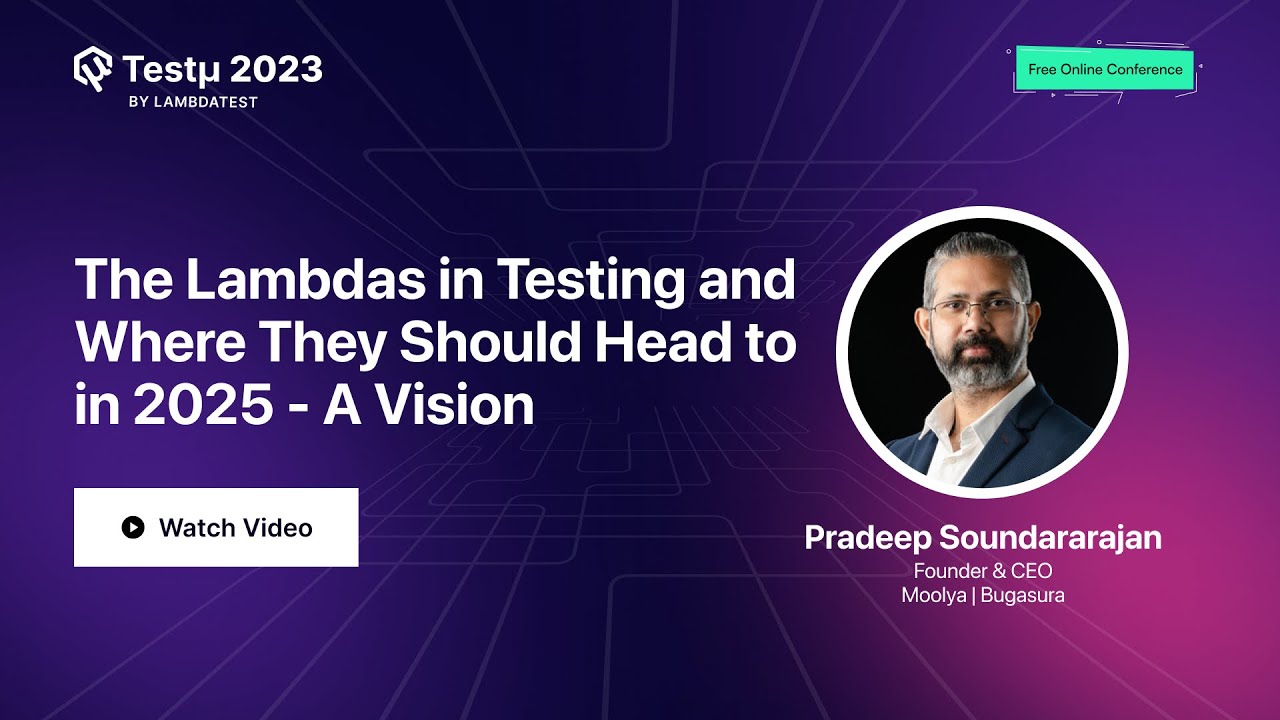How good and positive is AI in testing world? Is this an end of coding QA’s era?
How do you change the mindset of people who are very negative towards trying new things like introducing AI for example?
Any suggestions what kind of products/startups can be arised in testing post this AI era.
How do you think the legendary testing practice shift to AI based? What’s the start?
How AI help in low code no code automation testing and what value LambdaTest add in future?
How AI tools are going to help software testing?
What are the best practices for security in Lambda?
How to ensure your testing when the requirements are not at all clear or no documentation at all on requirements?
What is the best approach to test new technologies like Web 3.0, AI, Metaverse?
Is Lambda expression a nameless suspension of code?
Hi there,
If you couldn’t catch the session live, don’t worry! You can watch the recording here:
Additionally, we’ve got you covered with a detailed session blog:
Hi,
The trend of organizations adopting a “QA/QC Less” approach and expecting developers to handle all testing is a subject of discussion in the software development community. It has both advantages and drawbacks.
Advantages:
-
Faster Development: When developers take on testing responsibilities, the development process can be expedited as they can promptly address issues.
-
Better Understanding: Developers often possess an in-depth understanding of their code, which can result in more effective testing and quicker bug resolution.
-
Cost Savings: Removing a separate QA/QC team can lead to savings in personnel costs, particularly for larger organizations.
Drawbacks:
-
Bias and Blind Spots: Developers might have biases or overlook certain issues when testing their own work, potentially missing critical problems.
-
Time Constraints: Developers may feel pressure to prioritize coding over testing, potentially compromising software quality.
-
Lack of Specialization: QA/QC professionals bring specialized skills and tools for testing that developers might lack, which could result in less thorough testing.
-
Burnout: Developers might become overwhelmed with additional testing responsibilities, leading to burnout and reduced job satisfaction.
In my view, a balanced approach is often the most effective. Developers should certainly handle some testing, especially unit testing and initial validation. Nevertheless, having a dedicated QA/QC team can provide an independent and specialized perspective, ensuring higher software quality.
Collaboration between developers and QA/QC professionals can yield better results, with each team focusing on their strengths. The decision between a “QA/QC Less” approach and maintaining a dedicated quality assurance team should hinge on the organization’s specific needs and resources.
Yes, you can! Staying up-to-date in the rapidly evolving world of development, especially in test automation, is crucial to remain relevant and effective in your role.
However, it’s true that balancing ongoing learning with day-to-day responsibilities can be challenging. But you can follow some strategies to help keep your skills sharp without getting overwhelmed:
-
Make Learning a Habit: Cultivate a mindset of continuous learning. Understand that staying current is essential, and set aside dedicated time each week to explore new developments and technologies in test automation.
-
Leverage Online Resources: Utilize online courses, webinars, and tutorials available on platforms like Coursera, edX, and Udemy. These resources can provide structured learning opportunities at your own pace.
-
Engage with the Community: Actively participate in industry-related discussions on social media platforms like LinkedIn and Twitter. Follow relevant hashtags and connect with professionals who share valuable insights and experiences.
-
Hands-On Practice: Allocate time for practical application. Experiment with personal projects or mini-automation tasks to reinforce your learning. Practical experience can be one of the most effective ways to grasp new concepts.
-
Networking and Collaboration: Attend industry conferences, local meetups, and online forums to build your professional network. Collaborate with colleagues and consider seeking mentorship to gain guidance and direction in your learning journey.
Also, remember, balancing ongoing learning with your daily responsibilities is achievable with the right strategies and time management. So you have to prioritize what aligns with your career goals and adapt your learning approach as needed to stay relevant in the dynamic field of test automation.
Hey,
You can effectively automate database testing, ensuring that your data-driven applications operate seamlessly and reliably across various scenarios and changes. You can perform database automation testing in multiple ways. Here is the quick rundown of the steps:
-
SQL Scripts: One powerful method we have for automating database testing is through SQL scripts. Think of these scripts as automated test cases. They can set up your database, insert test data, and perform various validation checks. With automation, you ensure the database functions correctly and maintains data integrity across different scenarios.
-
Test Automation Tools: We’ve got specialized tools designed for database testing that can make your life easier. These tools often provide user-friendly interfaces for defining test cases and executing them automatically. They can even generate reports and help track changes in the database schema.
-
ORM Frameworks: If your application uses Object-Relational Mapping (ORM) frameworks like Hibernate or Entity Framework, you’re in luck. These frameworks can help automate interactions with the database, abstracting many database operations. This makes testing more efficient and consistent.
-
Data Generation Tools: To ensure your testing covers all the bases, consider using data generation tools. These handy tools can automatically create diverse sets of test data and populate your database with it. It’s a great way to verify how your system handles different data scenarios.
-
Continuous Integration (CI) Pipelines: If you’re practicing CI/CD (Continuous Integration/Continuous Deployment), integrating database testing into your pipelines is key. It means you can automatically run tests whenever there are changes to the database schema or code, catching issues early in the game.
-
Database Testing Frameworks: Think about exploring database testing frameworks such as DbUnit, Flyway, or Liquibase. These frameworks offer functionalities for managing database changes and verifying their correctness. They often come with pre-built test scenarios and can easily be integrated into your testing processes.
-
Data Validation: Beyond structural testing, data validation is crucial. Develop test cases specifically aimed at ensuring that the data stored in the database aligns with your application’s business rules. Automated data validation tests are essential to maintaining data quality.
-
Parameterized Queries: In addition to security best practices, parameterized queries also make automated testing smoother. They help prevent SQL injection vulnerabilities and ensure safer testing.
-
Test Environments: Lastly, don’t forget about test environments that mimic your production database. These environments allow you to test in conditions that closely resemble real-world scenarios. This is where you uncover those tricky issues that might not surface in development databases.
And that, my friends, is how you conquer database testing in the world of automation! ![]()
Hey folks,
So let me answer your first question: how is AI going to disrupt the QA market?
Picture this: AI will make it much easier to automate tests. It can understand your software and create tests on its own. So, you spend less time writing tests and more time finding issues.
Also, AI can help generate test data. Think of it as creating test scenarios with different kinds of data. This makes sure your testing covers all the bases without you manually setting up data every time.
And AI isn’t just about finding bugs. It can analyze test results in a smart way, spotting patterns and weird stuff you might miss. So, you get a deeper understanding of how your software is doing.
Plus, AI-powered chatbots and helpers will make team communication smoother. They’re like your digital assistants for managing tests and stuff.
Now coming to your next part of question which is - What will be the future QE going to look like in the next 5-10 yrs?
Looking ahead 5-10 years, QE is in for some changes, but they’re pretty cool ones.
First off, AI will be everywhere in testing. It’ll be like your testing buddy, helping you out from test creation to running tests and telling you what’s up.
Quality testing won’t be this thing you do at the end. It’ll happen right from the start of building software. So, fewer surprises later on.
In the world of DevOps (that’s about making software and getting it out there fast), QE will be right in the mix. Tests will run automatically every time someone changes the code. That means we catch issues way earlier.
Setting up test environments (where you test your software) will be easier with code. Like ordering stuff online, but for test environments. Quick and handy.
We’ll also get better at testing things like smart gadgets (IoT) and phone apps. Security testing will be a big deal, making sure your software is safe from bad folks.
Lastly, we’ll keep an eye on AI itself. We want to make sure it’s not biased or unfair, especially as it becomes a bigger part of testing.
So, in a nutshell, the future of QE is all about AI making testing easier, starting tests early, working closely with the software-making process, and keeping an eye on fairness. It’s a pretty exciting journey ahead, and staying open to change will be key!
Well, the answer isn’t one-size-fits-all. It depends on your needs and what you’re testing.
If you’re into web testing, Selenium is a go-to-framework. It’s free, open-source, and can test on lots of browsers. Plus, it’s been around for a while, so there’s a big community to help you out.
For mobile apps, Appium is a good choice. It works for both Android and iOS, and it’s also free and open-source. Plus, it’s pretty user-friendly.
But if you’re testing desktop apps, tools like WinAppDriver for Windows or Appium for Mac can do the trick.
And let’s not forget about Postman. It’s awesome for testing APIs. It’s user-friendly and helps you check if your APIs are working as they should.
Now, if you’re into AI-based testing, AI-powered test orchestration and execution platforms like LambdaTest are worth checking out. They’re great for folks who want to orchestrate and run their tests at scale.
But here’s the thing: what’s “best” depends on what you’re testing and what you’re comfortable with. So, my advice is to try a few tools/platforms, see which one feels right for you, and go from there
Well, it’s a bit of a mixed situation.
On one hand, AI can be really handy for automating some testing tasks. It can help create test cases, find common problems in code, and make testing more efficient, which is pretty cool.
But here’s the deal: AI isn’t perfect. It can’t catch every single problem or understand everything about a piece of software. Human testers are good at thinking creatively and finding those tricky issues that AI might miss.
So, while AI can be a useful tool, it doesn’t mean we won’t need human testers anymore. It’s more like an assistant that works alongside them.
And hey, let’s not forget that AI still needs people to build and look after it. So, there’s still a place for skilled QA and automation testers who can work with AI tools and make sure everything runs smoothly.
In short, ChatGPT and AI can help, but they won’t replace human testers. They’re more like teammates that make the testing process better.
Hi,
If you’re thinking about getting into QA, here are some simple steps to get you started:
- Learn the Basics: First, understand what QA is all about. It’s about making sure software works well and doesn’t have bugs. You don’t need to be a tech genius, but some computer knowledge helps.
- Online Courses: Look for online courses or tutorials. Websites like Coursera, edX, or even YouTube have loads of beginner-friendly QA courses.
- Practice, Practice: Practice is key. Try out some free testing tools and test random stuff like websites and apps. The more you practice, the better you get.
- Certifications: Consider getting a QA certification. It’s not mandatory, but it can boost your resume. Look into options like ISTQB or Certified Software Tester.
- Networking: Connect with QA professionals on LinkedIn or join QA groups on social media. You’ll learn from others and maybe even find job opportunities.
- Internships or Entry-Level Jobs: Apply for internships or entry-level QA positions. Even if it’s not your dream job, it’s a start. You’ll learn a ton on the job.
- Attention to Detail: QA is all about spotting details, so pay attention to the little things. Be patient and persistent in finding issues.
- Communication Skills: Good communication is key. You’ll need to report issues clearly and work with developers to fix them.
- Learn Automation: If you’re interested in automation testing, start learning some basics. Tools like Selenium are quite popular.
- Stay Curious: The tech world keeps changing. Stay curious and open to learning new things.
Remember, everyone starts somewhere. So don’t be afraid to take the first step. Your journey in QA is about learning and growing, and you’ve got this!
CPTO stands for “Chief Product and Technology Officer.”
A CPTO is responsible for the whole tech side of things. They work closely with teams to plan, create, and manage all the stuff an organization makes, like software, apps, or even hardware gadgets.
Their job is to make sure everything runs smoothly and stays up-to-date with the latest tech trends.
So, when you hear “CPTO,” just remember, they’re the tech and product wizard of the organization, making sure everything tech-related is on point!
In a nutshell, a CPTO is like the captain of the tech org, steering it in the right direction to create awesome things. It’s a role that combines product planning and tech know-how to make cool stuff happen.
When it comes to testing ChatGPT, the goal is to make sure it works well and to find any weaknesses.
So here are some straightforward approaches:
- Extreme Questions: Ask really extreme or unusual questions to see how ChatGPT responds. Push the limits to find out where it might give incorrect or unexpected answers.
- Repetitive Testing: Keep asking the same question in different ways to check if ChatGPT gives consistent answers. This helps spot any inconsistencies.
- Tricky Contexts: Give ChatGPT tricky or ambiguous scenarios to see if it gets confused. Sometimes, it might give answers that don’t make sense in certain situations.
- Bias Testing: Test for bias by asking questions from different perspectives and backgrounds. This helps uncover any unintended biases in responses.
- Complex Tasks: Assign complex tasks or multi-step instructions to see if ChatGPT can handle them accurately. This tests its ability to follow through on more involved requests.
- Long Conversations: Engage in longer conversations to test ChatGPT’s ability to maintain context and provide relevant responses over extended interactions.
- Non-Text Inputs: Experiment with non-text inputs like images or code snippets to see how ChatGPT handles them. Check if it can provide meaningful responses.
- Edge Cases: Explore edge cases or unusual inputs to find out how ChatGPT reacts to them. These can help uncover vulnerabilities.
- Feedback Loop: Provide feedback on incorrect responses. Many AI models improve with user feedback, so your input can make a difference.
- Testing Tools: Consider using AI testing tools designed for assessing chatbots and AI models. They can automate some of these tests and provide valuable insights.
Hope this helps!