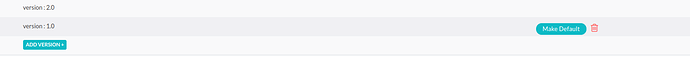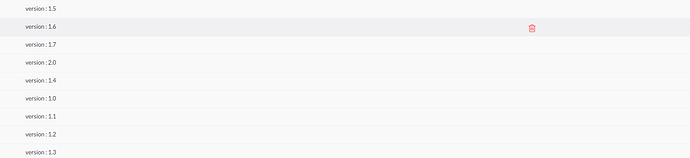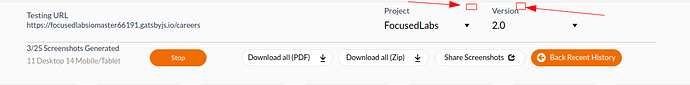Automatically select latest project version for project after starting new screenshot test. If I am at version 3.2 it is very unlikely that I will do tests for version 1.0 again. And I have to select the newest version manually every. single. time. while the UI is sluggish and sometimes doesn’t allow me to select it.
1 Like
I just found out that I can set defaults for projects in the projects menu. It might be helpful to add some hint about this in the version / project selection in the testing interface.
Edit:
But making a version the default seems only possible for some of the project and not others?
Does that mean it is only possible for projects that are the default projects?
Hi Leo,
-
You must create a version and make it default so that the selected version of the project gets listed while running Screen Shot Testing.
-
And yes, Only for default projects you can set the default version.
1 Like