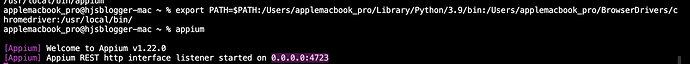I installed appium server using commandnpm install -g appium . Now I am getting appium: command not found when I try to run appium server from terminal
1 Like
Can you please check if the Appium installation is successful? If it is type the following command which appium on the terminal.
This command should list the details of the installation of Appium. Just add the path where Appium is installed to $PATH environment variable. Now when you type appium on the terminal, it should start the Appium REST Listener on the port 0.0.0.0:4723
Attaching screenshot of the Appium installation on Mac. Hope this helps.
1 Like
Resolved it by adding npm-global path to my bash profile /Users/apple/.npm-global/bin
1 Like
Glad that you were to fix the issue. Adding to the $PATH should fix the issues once for all ![]()
2 Likes