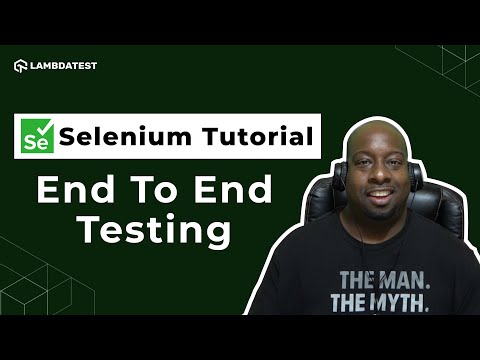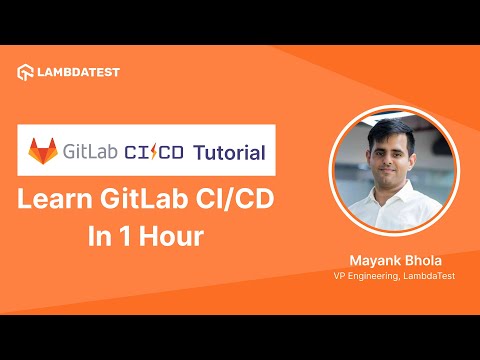Absolutely! You can integrate AI-driven testing tools with Selenium by combining it with AI frameworks like Testim or Mabl. These tools use AI to improve test case generation and analysis, making Selenium tests smarter and more resilient to changes in the UI.
Selenium plays a critical role in continuous testing within CI/CD pipelines. It automates the testing process and helps catch bugs early. To optimize Selenium for CI/CD, you can parallelize tests, use cloud-based browsers like LambdaTest, and ensure efficient logging for faster troubleshooting.
You can integrate AI with Selenium using AI-driven test management platforms or writing custom AI algorithms that dynamically adjust Selenium test scripts based on changes in the application.
Selenium is revolutionizing testing by making web automation easier across multiple browsers and devices. To effectively manage the risk of delivery, testers should dive deeper into test automation strategies, understanding parallel execution, cross-browser testing, and continuous integration.
You can extend Selenium by integrating AI for self-healing tests. Tools like Functionize use AI to recognize when UI elements change and update Selenium scripts dynamically, reducing the need for manual intervention.
There are tons of great resources! If you’re looking to upskill, I’d recommend starting with LambdaTest’s Selenium 101 | Get Certified In Automation Testing for beginners and then can do Selenium Advanced | Prove Your Mastery In Selenium Automation Testing advance there are more with selenium supported languages here you can explore more Test Automation Certifications - Best Certifications For Automation Testing Professionals
Logging is key to debugging Selenium tests. Make sure your logs capture not just failures but also warnings and information about the environment. Using tools like Log4j can provide detailed and meaningful insights for troubleshooting.
Beyond the basics, you can use Selenium Grid for parallel testing across different browsers and devices. Using cloud platforms like LambdaTest or BrowserStack will make cross-browser testing more scalable and faster.
Selenium keeps improving! The recent additions include better support for relative locators and improvements in Selenium Grid. Expect more enhancements around browser compatibility and speed in future releases.
One strategy is using the Page Object Model (POM) to make tests more maintainable. Self-healing AI tools can also reduce the need for frequent test updates, making large test suites easier to manage.
Implementing AI with Selenium usually involves using AI-based testing tools that enhance Selenium’s capabilities. These tools can dynamically adjust tests based on UI changes, reducing test flakiness and improving overall test coverage.
I attended the session, but there were no demo on the implementation to integrate AI testing it was mostly discussion over the topic that’s it.
There were no demo in the session but you can surely watch these video here or read the share docs to learn I hope this will help
There were no such demo in the session mostly it was just a discussion and insights you can watch session’s youtube video.
This is for local testing but it does have linux setup this can help here
How can you integrate Selenium tests into a continuous integration/continuous deployment (CI/CD) pipeline?
Pallavi Sharma:- To integrate Selenium tests into CI/CD pipelines, use tools like Jenkins, GitHub Actions, or GitLab CI/CD to automate test execution. Set up your pipeline to trigger Selenium tests upon code commits or deployments, and configure the pipeline to collect and report test results. Ensure your test environment is consistent with your staging or production environments for reliable results.