Can anybody please give me tutorial on how can I install the MSTest framework and MSTEST adapter.
For executing automated browser testing using the MSTest framework, you need to install the corresponding test adapter as the adapter enables the execution of the test code. Installation of the MSTest adapter can be done by executing the package manager commands on the console or by accessing the package manager from the GUI. In this MSTest tutorial for environment setup, I’ll show you how to set up using both the options.
In order to install the required packages, we perform the following steps:
Step 1: Create a new project of the type ‘MSTest Test Project (.Net Core)’ in Visual Studio.
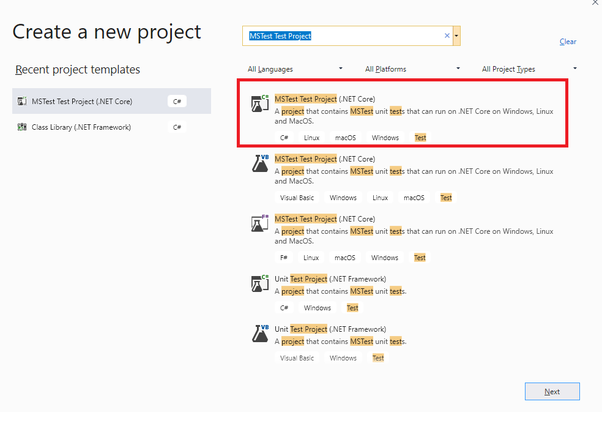
Step 2: Since the project is based on the MSTest framework, the default C# file that comes along with the project has attributes [TestMethod] and [TestClass] in it.
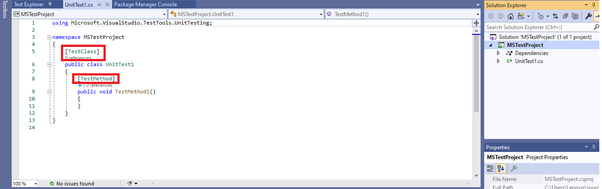
Even if you have not created an MSTest Test Project, you could still make use of the MSTest framework by installing the framework using the NuGet Package Manager.