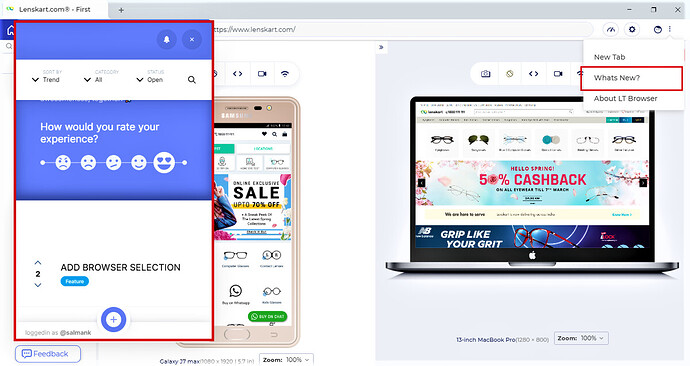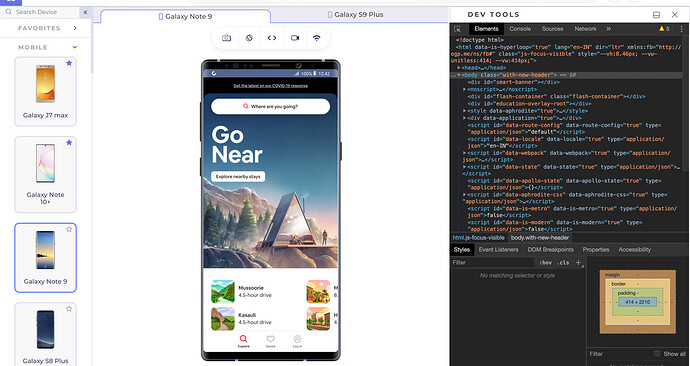Hey Testers ![]()
We are pleased to unbox some new features added in the LT Browser to jazz up your daily workflow ![]()
Check out now!
- What’s New section

Like new product releases and updates! We’ve always got something new to get excited about. You can now keep yourself updated with our latest enhancements and features in the What’s New section of LT Browser ![]()
- Feedback Board

Check out our new Feedback board in the LT Browser and share your thoughts with us by joining the conversation. ![]()
- DevTools Pinning

LT Browser now allows you to pin DevTools without ever losing sight of your file. ![]()
- Revamped Keyboard Shortcuts

For Windows & Linux:
- CTRL+Z: Undo
- CTRL+M: Minimize
- CTRL+SHIFT+M: Navigate to the Media page.
- CTRL+SHIFT+H: Navigate to the Home page.
- SHIFT+CTRL+Z: Redo
- CTRL+SHIFT+R: Replacing or adding the right device.
- CTRL+SHIFT+D: Removing the right device.
For Mac:
- COMMAND+SHIFT+M: Navigate to the Media page.
- COMMAND+SHIFT+H: Navigate to the Home page.